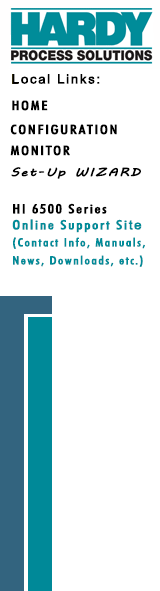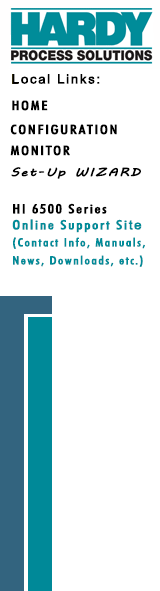 | | |  Filtering allows the instrument to ignore unwanted mechanical vibrations or sudden impacts to the scale. Correctly set filtering shortens the time required to output a stable weight value and can increase the accuracy of the reading. Filtering allows the instrument to ignore unwanted mechanical vibrations or sudden impacts to the scale. Correctly set filtering shortens the time required to output a stable weight value and can increase the accuracy of the reading.
It is suggested to run your system while making adjustments to WAVERSAVER® to create the actual working conditions for the scale system (ie: turn on motors, mixers, augurs, etc. that may affect the scale).
WAVERSAVER® and Num Averages should be set as low as practical for your application to optimize response time.
Once you have saved your parameters, you are done with this section. Return to the Main Wizard Page
|
|