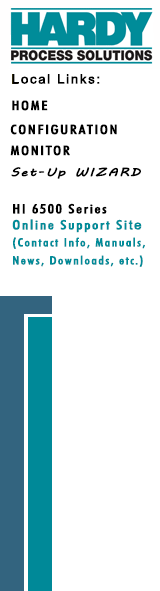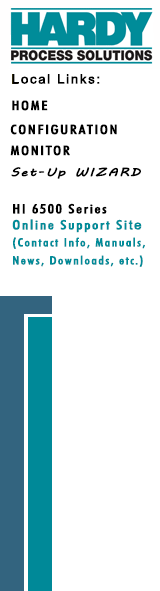 | | |  Welcome to the Hardy 6000 series setup wizard!
- If this is your first time configuring this Hardy instrument, we recommend following the steps in the order listed.
- If this is not your first setup, feel free to proceed directly to the wizard you wish to use.
WIZARD Menus
Sections displaying a checked box have been completed at one point in time, but still may be modified by running the section wizard again.
| At any time, you can return to the top level menu by pressing Set-Up WIZARD on the sidebar or clicking the back arrow at the bottom of the page. |
To backup, restore or clone settings- insert a USB memory stick into the USB port, then click the USB icon below.
|
|