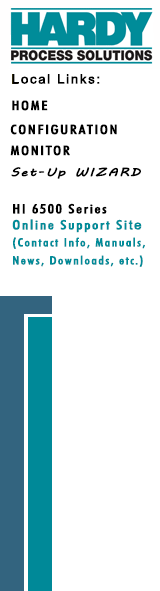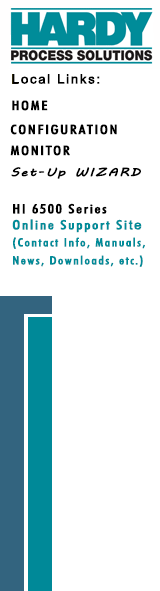 | | | Input Assembly Instance = 0x64 (100), size = 48 bytes
Output Assembly Instance = 0x70 (112), size = 48 bytes
Configuration Assembly Instance = 0x96 (150), size = 0 bytes.
Network command interface
The "network command interface" uses 16 bytes (8 MODBUS registers) in and 16 bytes out.
Bytes 0,1,2,3 (MODBUS registers 0,1): command register
Bytes 4,5,6,7 (MODBUS register 2,3): command status register
Bytes 8,9,10,11 (registers 4,5): Parameter number. See the diagnostics/parameters web page for a list of parameter numbers.
Bytes 12,13,14,15 (registers 6,7): parameter value
The master sends a 'command' by writing a value the command register. Here is a list of command numbers:
- 0 : READPARAMCMD. To read a parameter, write 0 to the command register (register #0), and write the parameter number in the parameter number registers 2 and 3. The parameter value may then be read from registers 4 and 5. This value may be in integer or floating point format, depending on the parameter. The status register in the reply will contain the lower 16 bits of the system status word.
- Status word bit 0: A/D error.
- Status word bit 6 (0x40): Motion status.
- Status word bit 15 (0x8000): Not Found - the requested parameter number does not exist.
The status register will read 0 if this command succeeds.Error codes are 1 (motion), 2 (A/D error), and 3 (out of tolerance)- 2 : TARECMD. Write 2 to the command register to ZERO the net weight. The status register will read 0 if this command succeeds.Error codes are 1 (motion) and 2 (A/D error)
- 4 : WRITENONVOLCMD. Write 4 to the command register to save parameters in non-volatile memory.
- 100 : CALLOWCMD. Perform the low step of a calibration.
- 101 : CALHIGHCMD. Perform the high step of a calibration.
- 102 C2CALCMD. Do a C2 calibration.
- 0x1000 (4096 decimal) WRITEINTEGERCMD. Set the value of an integer parameter. Write the parameter number in the parameter number registers and the desired value in the parameter value registers.
- 0x1001 (4097 decimal) WRITEFLOATCMD. Set the value of a floating point parameter. Write the parameter number in the parameter number registers and the desired value in the parameter value registers.
The 32 bit integer Instrument Status Word is at byte offsets 16-19,The net weight in 32 bit floating point format may be read at byte offsets 20-23, and the gross weight at offsets 24-27.5 other parameters can be read by putting the 32 bit PARAMETER NUMBER of the parameter to read at offset 28,32,36,40, or 44 of the output table.The value of that parameter can then be read at the corresponding offset of the input table.
|
|